How to load or View HTML data into WebView in Android Studio
Do you Know? How to load HTML data into WebView in Android
MainActivity.java
package com.cfsuman.me.androidcodesnippets;
import android.os.Bundle;
import android.app.Activity;
import android.view.View;
import android.webkit.WebViewClient;
import android.widget.Button;
import android.widget.LinearLayout;
import android.webkit.WebView;
import android.app.ActionBar;
public class MainActivity extends Activity{
@Override
protected void onCreate(Bundle savedInstanceState) {
super.onCreate(savedInstanceState);
setContentView(R.layout.activity_main);
// Get the application action bar and hide it
ActionBar ab = getActionBar();
ab.hide();
// Get the widgets reference from XML layout
LinearLayout ll = (LinearLayout) findViewById(R.id.rl);
final WebView wv = (WebView) findViewById(R.id.wv);
Button btn = (Button) findViewById(R.id.btn);
// Set a click listener for Button widget
btn.setOnClickListener(new View.OnClickListener() {
@Override
public void onClick(View v) {
/*
setWebViewClient(WebViewClient client)
Sets the WebViewClient that will receive
various notifications and requests.
*/
wv.setWebViewClient(new WebViewClient());
/*
WebSettings
Manages settings state for a WebView. When a
WebView is first created, it obtains a set
of default settings.
setJavaScriptEnabled(boolean flag)
Tells the WebView to enable JavaScript execution.
*/
wv.getSettings().setJavaScriptEnabled(true);
// Create a String of HTML
String htmlString = "<h1>This is header one.</h1>\n" +
"<h2>This is header two.</h2>\n" +
"<h3>This is header three.</h3>";
/*
loadData(String data, String mimeType, String encoding)
Loads the given data into this WebView using a 'data' scheme URL.
*/
// Render the HTML on WebView
//wv.loadData(htmlString, "text/html", "utf-8"); // Specified encoding
wv.loadData(htmlString, "text/html", null);
}
});
}
}
activity_main.xml
<LinearLayout
xmlns:android="http://schemas.android.com/apk/res/android"
xmlns:tools="http://schemas.android.com/tools"
android:id="@+id/rl"
android:layout_width="match_parent"
android:layout_height="match_parent"
android:orientation="vertical"
android:padding="10dp"
tools:context=".MainActivity"
android:background="#ff2486ff"
>
<Button
android:id="@+id/btn"
android:layout_width="wrap_content"
android:layout_height="wrap_content"
android:text="Load HTML Data"
/>
<!--
Note that, in order for your Activity to access the
Internet and load web pages in a WebView, you must add
the INTERNET permissions to your Android Manifest file:
<uses-permission android:name="android.permission.INTERNET" />
-->
<WebView
android:id="@+id/wv"
android:layout_width="match_parent"
android:layout_height="0dp"
android:layout_weight="1"
>
</WebView>
</LinearLayout>
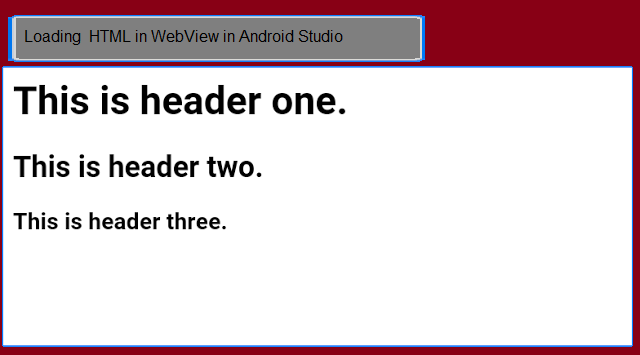




No comments
Post a Comment